








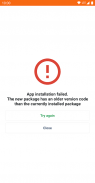
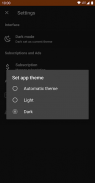

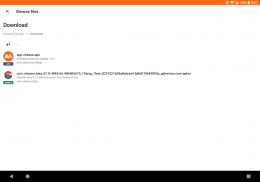
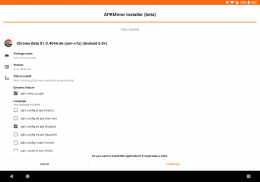
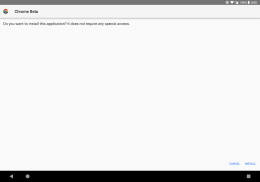


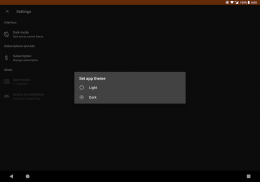

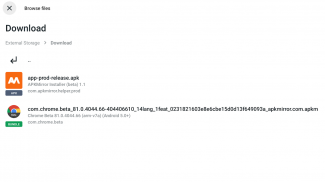
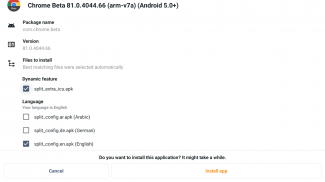

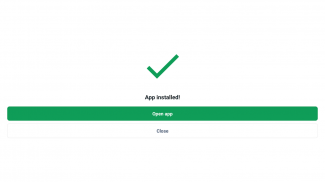
APKMirror Installer (Official)

Beschreibung von APKMirror Installer (Official)
Was macht diese App?
APKMirror Installer ist eine Hilfs-App, mit der Sie .apkm-, .xapk- und .apks-App-Bundle-Dateien sowie reguläre APK-Dateien installieren können.
Wir haben auch eine häufig nachgefragte Bonusfunktion für reguläre APK-Dateien hinzugefügt: Wenn das Seitenladen eines APK fehlschlägt und Sie wissen möchten, warum, können Sie jetzt den genauen Fehlergrund anzeigen, indem Sie die Installation über APKMirror Installer starten.
APKs teilen - was?
Mitte 2018 kündigte Google bei Google I / O ein neues dynamisches App-Bereitstellungsformat mit dem Namen App Bundles an. Wir empfehlen dringend,
dies zu lesen AndroidPolice-Post
, da die Abbildungen das Konzept viel einfacher verständlich machen.
Ansonsten hier eine kurze Erklärung. Vor App-Bundles haben Entwickler entweder eine einzelne "fette" APK mit allen darin enthaltenen Bibliotheken und Ressourcen erstellt oder mehrere APK-Varianten manuell verwaltet (z. B. arm64 320dpi, x86 320dpi, arm64 640dpi usw.).
Mit den neuen App-Bundles können Entwickler die Last des Umgangs mit Varianten auf Google übertragen, wodurch die App-Version in mehrere Teile aufgeteilt wird - daher der Begriff APKs aufteilen. Jede Version besteht dann aus einer Basis-APK und einer oder mehreren APK-Aufteilungen.
Beispielsweise kann eine einzelne Version jetzt als 5 Dateien ankommen: base.apk + arm64.split.apk + 320dpi.split.apk + en-us.lang.split.apk + es-es.lang.split.apk.
Leider können Sie nicht alle diese APK-Splits installieren, indem Sie sie einfach auf Ihrem Gerät antippen. Sie können nur das Basis-APK installieren, das dann aufgrund fehlender Ressourcen abstürzt.
Hier kommt APK Mirror Installer ins Spiel.
Okay, was sind diese .apkm-Dateien?
Da viele Apps auf das geteilte APK-Format migrieren, das ohne eine Begleit-App nicht einfach freigegeben und installiert werden kann, hat APKMirror eine Lösung entwickelt, um sich an diese Änderungen anzupassen und weiterhin einfache und sichere Seitenladeoptionen zu ermöglichen.
Jede APKM-Datei besteht aus einer Basis-APK und mehreren geteilten APKs. Nachdem Sie APK Mirror Installer installiert und die zu installierende APKM-Datei heruntergeladen haben, tippen Sie einfach darauf oder verwenden Sie APKMirror Installer, um den Download-Speicherort zu finden. Sie können den genauen Inhalt jeder .apkm-Datei anzeigen und nur die Splits auswählen, die Sie installieren möchten, um Speicherplatz auf Ihrem Gerät zu sparen.
Die Entwicklung von APK Mirror Installer und der zugrunde liegenden Infrastruktur hat viele Monate gedauert, und wir hoffen, dass Sie verstehen, warum die App und die Website werbefinanziert sind. Für diejenigen, die In-App-Anzeigen vermeiden möchten, gibt es verschiedene Abonnementoptionen, mit denen Sie werbefrei arbeiten und zusätzliche Funktionen freischalten können.
Probleme und Fehler
Xiaomi / Redmi / Poco MIUI-Benutzer
Leider hat Xiaomi MIUI und speziell den Teil von Android geändert, den APKMirror Installer für die Installation von geteilten APKs verwendet.
Es gibt eine Problemumgehung, die funktionieren sollte: Deaktivieren der MIUI-Optimierungen in den Entwicklereinstellungen. Bitte versuchen Sie das und die Installation sollte erfolgreich sein.
Weitere Informationen zu diesem Problem finden Sie hier:
https://github.com/android-police/apkmirror- public / issue / 116
.
Andere Probleme / Fehler
Bitte melden Sie alle Probleme an unseren
Github Bug Tracker
.
Hinweis: Diese App ist ein Dateimanager-Dienstprogramm und verfügt über keine direkten App Store-Funktionen, z. B. das Durchsuchen von Websites oder das direkte Aktualisieren von Anwendungen, da dies gegen die Play Store-Nutzungsbedingungen verstößt.


























